TNEGA Login, Registration, Status, Benefits, Portal Login at official website at https://www.tnesevai.tn.gov.in/
TNEGA
TNEGA stands for Tamil Nadu e-Governance Agency. It is an initiative by the Government of Tamil Nadu, India, aimed at leveraging technology to enhance governance and provide efficient and transparent digital services to the citizens of Tamil Nadu. TNEGA plays a vital role in implementing various e-governance projects and initiatives across the state.
The primary objective of TNEGA is to promote e-governance and digital transformation in Tamil Nadu. It aims to improve government services, streamline processes, enhance accessibility, and enable seamless interaction between the government and citizens.
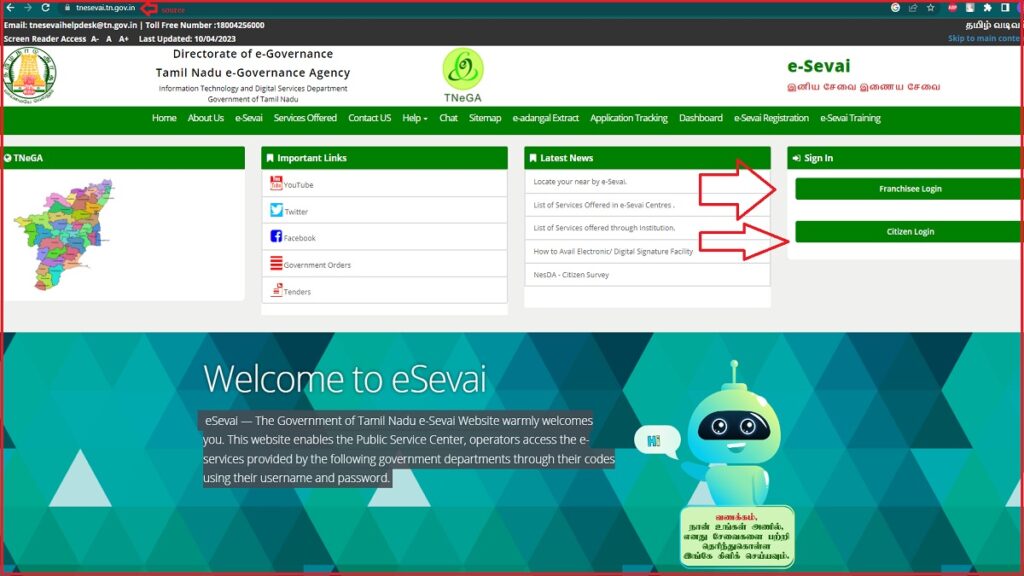
TNEGA facilitates the delivery of various digital services to citizens through online platforms. It offers a wide range of services, including online applications for government schemes and services, online payment facilities, digital certificates, e-filing of taxes, land records, online grievance redressal, and other citizen-centric services.
TNEGA operates and manages Common Service Centers (CSCs) throughout Tamil Nadu. These centers act as access points for citizens to avail e-governance services and access digital infrastructure. CSCs provide services such as digital document printing, application submission, online payment facilitation, and assistance in accessing online services.
How to Register to TN e-Sevai Portal ?
Citizens can register to the TN e-Sevai portal to access the features, follow the given steps:
- Visit the official portal of TN e-Sevai i.e., https://www.tnesevai.tn.gov.in/Citizen/Registration.aspx
- On the home page, click on the Login option.
- In the login page, click on the ‘New User ? SignUP Here‘ link.
- Registration page will open on your screen.
- Enter your details such as Name, Taluk, District, Mobile number, Aadhar number, and email id.
- Also, set a new password.
- Enter the captcha code as shown in image.
- Next, click on the Sign Up option.
- Then, enter the OTP which is sent to registered email id / mobile number.
- Click on Verify and submit button.
- Now, you can login to the TN e-Sevai Portal using your Username and password.
TNEGA Login
To login to the Tamil Nadu e-Sevai portal, follow the given steps:
- Firstly, go to the official website.
- Now, click on the ‘Citizen Login‘ option.
- Login page will open on your screen.
- Enter the username and password.
- Also, type the captcha code.
- Then, click on the Login button.
How to Check Application Status in TNEGA Portal ?
To check the application status in TNEGA, follow these steps:
- Visit the official website of TNEGA.
- On the homepage, locate and click on the “Application Status” button.
- On the next page, choose the department for which you applied for the service from the drop-down menu.
- Enter the application number or acknowledgement number in the designated field.
- Click the “Check Status” button.
- The screen will display the status of your application.
- If your application has been approved, you have the option to download or print the certificate.
How to Download Certificate from TNEGA Portal ?
To download certificates from TNEGA, follow these steps:
- Visit the official website of TNEGA.
- Click on the Login button.
- On the homepage, find and click on the “Download Certificate” button.
- On the next page, select the desired type of certificate from the provided options.
- Enter the necessary details, such as your application number or acknowledgement number, in the respective fields.
- Click the “Download” button.
- Your certificate will be downloaded in PDF format, which you can save or print.