B2B Spice Money : Registration,login B2B, features, AEPS agent login process at https://b2b.spicemoney.com/loginPageLogin
Spice Money Login
Spice Money is a renowned Rural Fintech company in India, dedicated to offering a comprehensive range of services to empower rural citizens. These services include money transfers, bill payments, insurance, and much more. With the convenience of the Spice Money Adhikari App and web portal, rural communities gain access to a wide array of digital financial and e-retail services. These services encompass cash deposits, Aadhaar-led withdrawals, mini ATM facilities, bill payments and recharges, money transfers, loans, tours, travel, and more.
The primary goal of Spice Money is to provide hassle-free, accessible, and affordable financial services to the underserved and unbanked population of India. Leveraging a vast network of over 500,000 agents spanning across 700 districts in the country, Spice Money extends its reach to even the most remote and rural areas. These areas often lack access to traditional banking services. By bridging this gap, Spice Money enables individuals in these regions to benefit from the convenience and security of digital financial services.
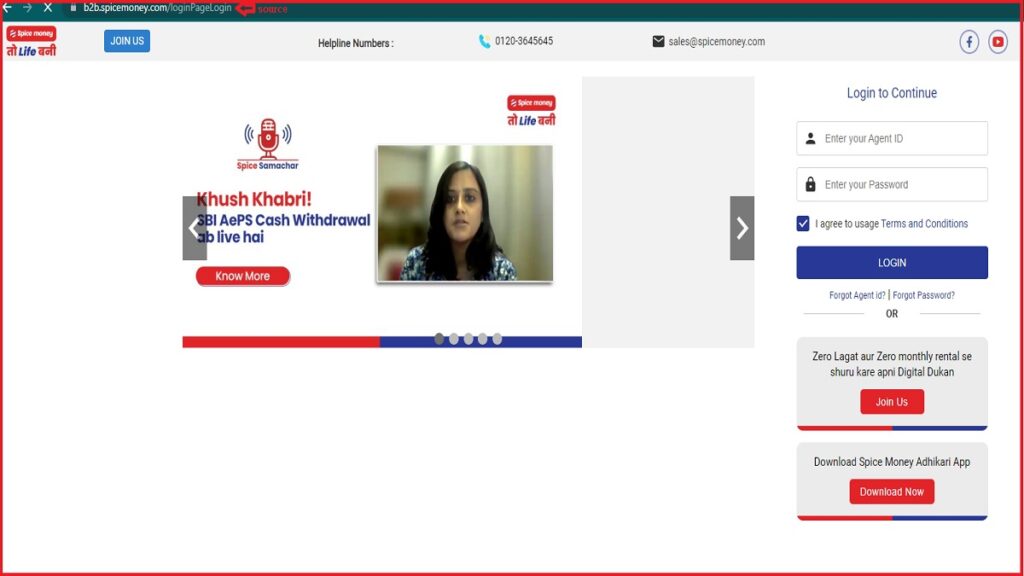
This article focuses on important aspects of Spice Money, including login IDs, agent login details, the benefits it offers, available services on the portal, and other crucial information.
Spice Money Login Process
To access the Spice Money Agent Login, follow these steps:
- Visit the official website of Spice Money: https://b2b.spicemoney.com.
- The login page will appear.
- Enter your “Agent ID” and “Password”, then click the “Login” button.
- You will be logged into your Spice Money Account.
- If you have forgotten your password, click the “Forgot Password” link below the login field.
- The forgot password page will open. Enter your “Login ID” and “Captcha Text”, then click the “Submit” button.
- You will receive an OTP to reset your password. Use the OTP to reset your password and log in to your Spice Money Account.
How to Register to Spice Money Login Portal ?
To register on the Spice Money Login Portal, follow these steps:
- Spice Money Adhikari Mobile App
- Visit the official website of Spice Money or open the Play Store on your mobile device.
- Search for the “Spice Money” app and click on the “Install” button to install the app.
- Open the app and select the language.
- Grant the necessary permissions when prompted and click on the “Continue” button.
- The login page will appear. Click on the “Join Spice Money Now” link.
- Enter your mobile number and click on “Get Started”.
- An OTP will be sent to your mobile number. Enter the OTP and click on the “Proceed” button.
- The Adhikari Registration form will open. Fill in your “Basic Information” such as your name as per PAN Card, gender, and date of birth. Select the appropriate “Entity Type” from the drop-down list.
- Fill in the additional details based on your selected entity type.
- After completing all the details, click the “Confirm and Continue” button.
- Enter your “Work Place Details” and click the “Confirm and Continue” link.
- Choose “Distributor Mapping” and upload scanned copies of your PAN Card and Proof of Address.
- Enter your “Bank Details” and “Other Details”, then click on the “Submit” button.
- You will be successfully registered on the portal. After registration, you can log in using your credentials and access all the services available on the Spice Money Portal.
Spice Money Distributor Login Process
To log in to the Spice Money Distributor portal, follow these steps:
- Open the Spice Money App on your mobile device or laptop.
- On the login page, locate and
- Select on the “Login as Distributor employee” link.
- Enter your mobile number and
- Click the “Login” button.
- You will be logged into the portal as a distributor.
- If you have forgotten your password, click the “Forgot Password” link on the login page.
- Provide your registered mobile number and email ID. You will receive an OTP to reset your password.
- Use the OTP to reset your password and regain access to your account.
- If you are a new distributor and do not have a Spice Money account, contact customer support to register as a distributor and create a new account.
- Once logged in to your Spice Money distributor account, you can utilize various features and services. These include managing your network of agents, monitoring transactions, and accessing reports and analytics.
By following these steps, you can successfully log in to the Spice Money Distributor portal and leverage its functionalities to manage and grow your distributorship.