Karnataka Ration Card Application Form 2023 Download Online, Apply at official website i.e., www.ahara.kar.nic.in
Ration Card Karnataka
The Department of Food and Civil Supplies has launched the Karnataka Ration Card Online Application Form 2023 on the ahara.kar.nic.in website. Now, individuals can easily apply for a new ration card in Karnataka and access the complete application form in PDF format. Those whose names are not included in the Karnataka Ration Card 2023 list can apply for a new APL/BPL ration card by checking the required documents. Additionally, people can track the status of their name addition in Karnataka’s ration card list.
To apply, all candidates can fill out the Karnataka Ration Card Online Application 2023 through the online portal. Moreover, individuals have the option to download the Karnataka Ration Card Form in PDF format and submit it to the relevant authorities to be included in the new Ration Card list.
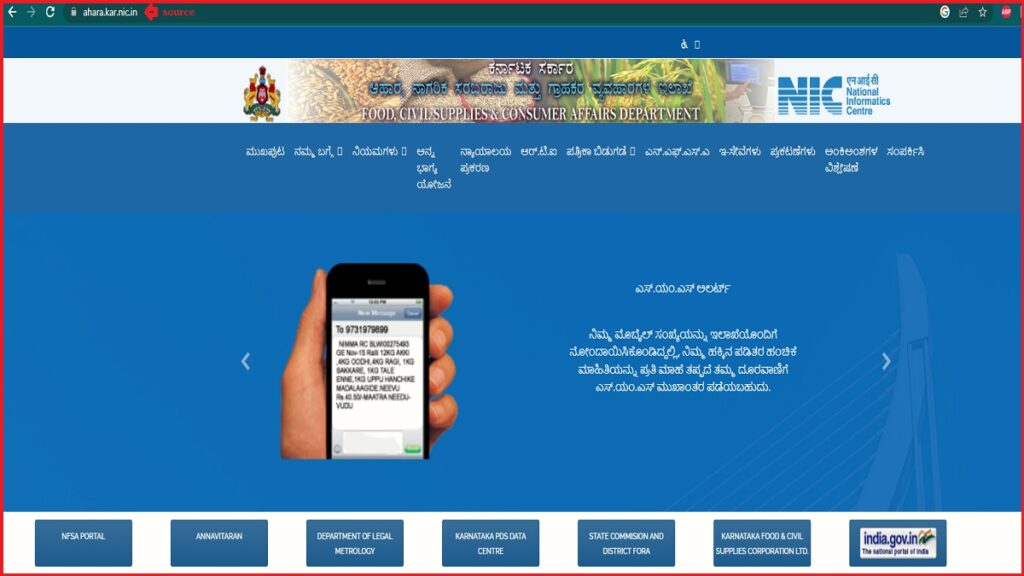
The Ration Card is a crucial document issued by the ePDS department of Karnataka, enabling citizens to avail benefits from various government-sponsored schemes. With these ration cards, people can purchase ration at subsidized prices from nearby Fair Price Shops (FPS).
Ahara karnataka
To qualify for a new Ration Card in Karnataka, candidates need to meet the following essential criteria:
- Applicants must be permanent residents of Karnataka.
- Households without an existing food card in the state are eligible for assistance.
- Recently wedded couples can apply for a fresh food card.
- Individuals with an expired temporary ration card are also eligible.
It is important to note that the issuance of a new ration card in Karnataka depends on the household income and the financial situation of the family.
Karnataka Ration Card Details
| Card | Ration Card |
| Name of the state | Karnataka |
| Mode | online |
| Application year | 2023 |
| Application | Online |
| Official Website | https://ahara.kar.nic.in/ |
Karnataka Ration Card 2023 Application Form
Steps to Apply Online for Karnataka Ration Card 2023:
- Visit the official website: Go to https://ahara.kar.nic.in/ or check the notification for the application link.
- Access e-Services: On the homepage, click on the ‘e-services’ option.
- Choose “New Ration Card”: Look for the “New Ration Card” option and click on it.
- Select the Ration Card Type: Choose the type of ration card you want to apply for.
- Verify Aadhar Card: Verify your Aadhar card number by filling in the OTP received.
- Fill the Application Form: Click on ‘Add’ to start the application process. Complete the application form by providing all the required details and click on ‘Save.’
- Save Application Number: Keep a record of the application number for future reference.
- Pay Fee and Collect Ration Card: After 15 days, your ration card will be generated. You can obtain it by paying Rs. 100.
Karnataka Ration Card Status
To Check New/Existing Ration Card Status:
- Visit the Ration Card Official Website: Go to the official web page of the Ration Card.
- Access e-Services: Click on the ‘e-Services’ option on the homepage.
- Choose Ration Card Status: Under the ‘e-Status’ tab, select “New/Existing Ration Card Status.”
- Provide Details: Select your division, enter the acknowledgment number, and choose the relevant option (Application Status of New Ration Card or Status of Ration Card).
- Get Status: Click on the “Get Status” option to check the status of your application.
Application Fees
- There are no charges for submitting the online application for a new ration card in Karnataka.
- However, upon approval, candidates need to pay Rs. 100 per unit to collect their ration card from the concerned authorities.
Karnataka Ration Card Issuance Schedules
- Upon submitting the complete Karnataka Ration Card online application form, new ration cards will be issued within 15 days of application.
Linking Aadhaar Card with Ration Card
- Individuals now have the option to link their Aadhaar Card (Unique Identification Number) with their Ration Card.
- This can be easily done online by visiting the official portal and clicking on the “Link to UID” link.