UP FIR Status Check 2024 Check UP FIR Status Online, online fir up, Uttar Pradesh E-Fir Online | यूपी एफ आई आर स्टेटस ऑनलाइन चेक करें
The Uttar Pradesh (UP) Government has introduced the UP e-FIR Online or UP Online FIR initiative. This program enables individuals to report an FIR without the necessity of physically visiting a police station. To file an FIR under this scheme, individuals can access the official UP Police website.
Online fir up
This innovative service is referred to as the UP e-FIR or UP Online FIR Scheme and stands as the pioneering effort of its kind in India. The scheme is poised to enhance the efficiency of UP Police in combating crime.
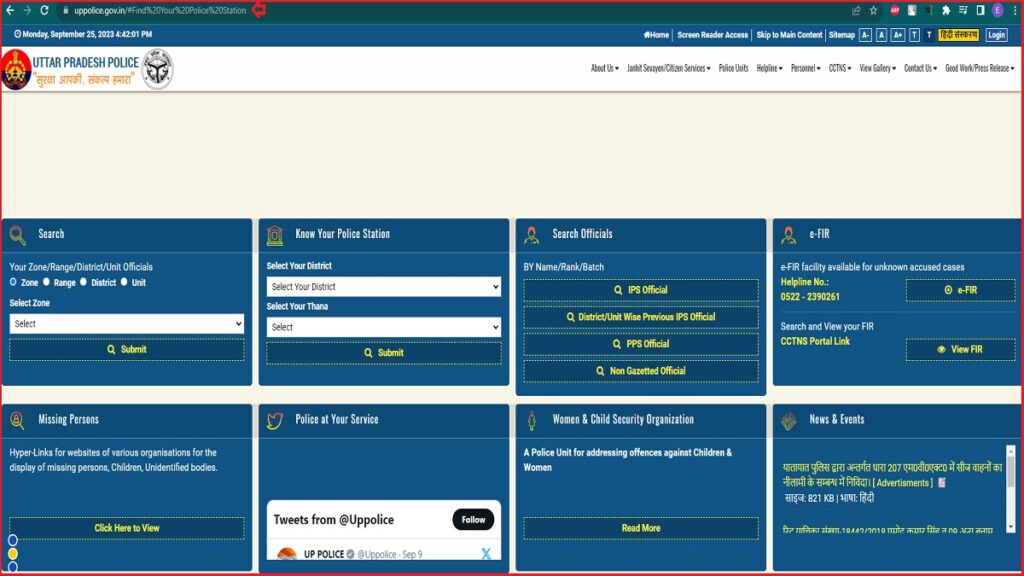
The UP Dial’s FIR scheme has been operational in Ghaziabad for the past six to seven months. The introduction of the UP e-FIR scheme is a response to the growing crime rate in the extensive state of Uttar Pradesh. Many individuals encountered challenges when attempting to file an FIR at their local police stations. Therefore, the UP e-FIR system has been launched to simplify the process and enable people to conveniently check the status of their UP FIR online.
uppolice.gov.in
| Name | UP FIR Status |
| State | Uttar Pradesh |
| Beneficiary | Residents of UP |
| official website | http://uppolice.gov.in/ |
The Uttar Pradesh government has taken a praiseworthy step to make things better. Before this, police stations used to get very crowded, and when people came to check on their cases, it took a lot of their time. So, the government created this website to help. This website saves people time and money. Everything happens online, which means it’s clear and open. You can report a case online and see how it’s progressing. That’s what the UP government wants to achieve.
How to Check UP FIR Status Online
Hello, we’re here to guide you on how to check your FIR status online. Once you’ve registered your FIR, the UP Police offers an option to search for your FIR online. Here are the steps you should follow carefully:
- First, visit the UP Police Citizen Portal. http://uppolice.gov.in/
- Once you click on the link, the homepage will appear.
- On the homepage, you’ll find the login section where you need to enter your login ID or mobile number and password.
- Complete the process by entering the captcha code and clicking on the login button.
- This will take you to the Citizen Dashboard page where you can access various services provided by UP Police.
- Select “FIR” from the available services.
- A form will appear, where you’ll need to input the FIR number, district, police station, and year.
- Click the submit button.
- The details of your filed FIR will then appear on your screen.
That’s how you can easily check the status of your FIR online without the need to visit a police station. You can also file an FIR online from the comfort of your home.
Filing an FIR Procedure
- First of all, go to the official UP Police website.
- On the homepage, click on “Citizen Services.”
- Select “e-FIR” from the options.
- The login form will appear on your screen.
- Click on “Create Citizen Login.”
- On the new page, enter your name, gender, email ID, login ID, mobile number, password, and other required information.
- Click on “Register.”
- Log in with your newly created account.
- File your FIR.
- The in-charge of the police station will verify your FIR.
- Once approved, you’ll receive SMS and email notifications on your mobile number or email ID.
That’s the process for filing your FIR online.
Mobile App Download Process
- Open the Google Play Store on your mobile phone.
- Search for “UPCOP” in the search bar.
- A list of results will appear, and you should select the topmost option.
- Click on the “Install” button to download the mobile app.