JKPAYSYS Salary Slip Download 2024, jkpaysys.gov.in Pay Slip, Login at official website https://jkpaysys.gov.in/
JKPAYSYS
Jammu and Kashmir government employees have a convenient way to access their pay stubs and related documents through the JKPAYSYS online platform. Downloading a JKPAYSYS Salary Slip in the state is a straightforward process. With a single click, users can pay their bills and access salary-related information. This eliminates the need to visit the payroll or other relevant departments for these tasks. JKPAYSYS, also known as PayManager, serves as a centralized platform that allows Drawing and Distributing Officers (DDOs) to generate various types of invoices.
jkpaysys.gov.in
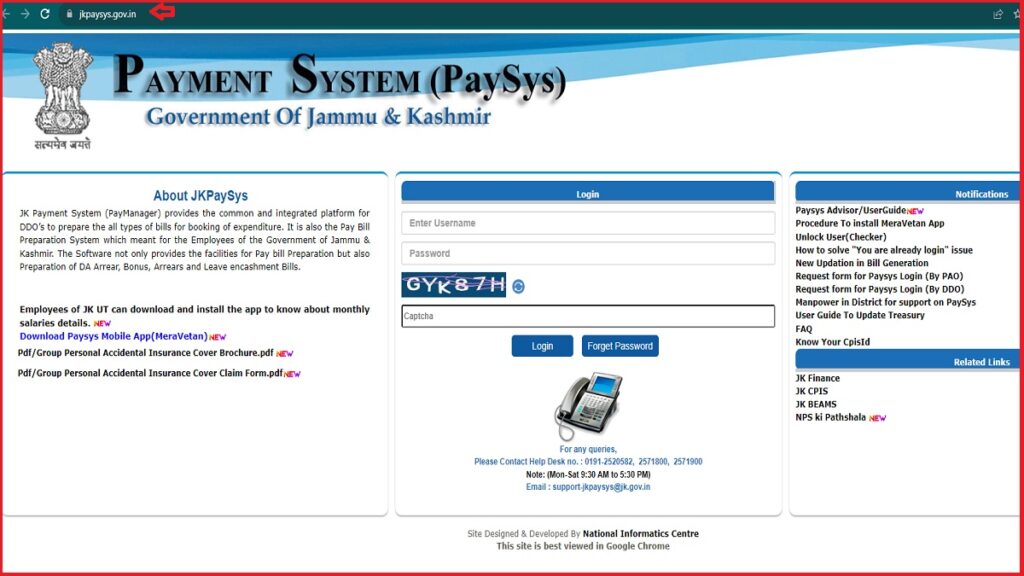
The system primarily caters to government department employees in Jammu and Kashmir. In addition to simplifying bill payments, JK Payment System also facilitates transactions related to bonuses, leave encashment, DA arrears, and other expenses. The National Informatics Center, operating under the J&K government’s Finance Department (NIC), has developed and manages the JK Pay system.
The implementation of JKPAYSYS in the Union Territory of Jammu and Kashmir has brought several advantages to both the government and its employees. As an IT-driven solution, it has reduced the need for extensive paperwork, thereby alleviating the workload. Its online platform ensures transparency, reduces system errors, and minimizes administrative burdens. It offers real-time generation and transmission of salaries, payslips, bills, and other essential data to users.
JKPAYSYS Portal Login
To access the JKPAYSYS Portal, follow these steps:
- First, visit the official website of JKPAYSYS at https://jkpaysys.gov.in/.
- The homepage of the website will appear.
- In the Login section, enter your username, password, and the captcha code.
- Click the Login button to access your registered account.
JKPAYSYS Salary Slip Download
To download your JKPAYSYS Salary Slip, proceed as follows:
- Go to the official website of JKPAYSYS at https://jkpaysys.gov.in/.
- The homepage will display.
- Click on the ‘Salary Slip’ option.
- The login page will open.
- Enter your employee code, first name, year, and the verification code.
- Click the Submit button, and your salary slip will appear on the screen.
- Download the salary slip or print it for future reference.
Download JKPAYSYS Employee Payroll/Payslip PDF
To download your JKPAYSYS Employee Payroll/Payslip PDF, follow these steps:
- Visit the official website of JKPAYSYS at https://jkpaysys.gov.in/.
- The homepage will load.
- In the login section, enter your username, password, and the captcha code.
- Click the Login button to access your account.
- Once logged in successfully, click on the ‘Payroll’ option.
- Select the desired month for the payroll.
- The payroll details will be displayed.
- Finally, click the Download button to save the payment slip in PDF format
Helpline
For any queries regarding JKPAYSYS Salary Slip, you can contact at the helpdesk details given below-
Email- support-jkpaysys@jk.gov.in
Help Desk No.- 0191-2520582, 2571900, 2571800