Andhra Pradesh State Road Transport Corporation (APSRTC) has launched a service to apply for bus tickets online.
This scheme aims to make travel affordable and accessible to the students of Andhra Pradesh. Through this portal, every student can apply, track and print their bus pass.
This article provides you complete information about APSRTC Bus Pass Online Application Procedure, Login, Application Form Download, Objectives, Benefits, Features, Eligibility etc.
APSRTC Bus Pass
The Andhra Pradesh State Road Transport Corporation (APSRTC) is a public transport corporation providing transportation services to the state of Andhra Pradesh, India. APSRTC operates a fleet of over 10,000 buses, serving over 3 million passengers daily, making it one of the largest transport corporations in India. The corporation was established in 1958 with the aim of providing efficient and affordable transportation services to the people of Andhra Pradesh.
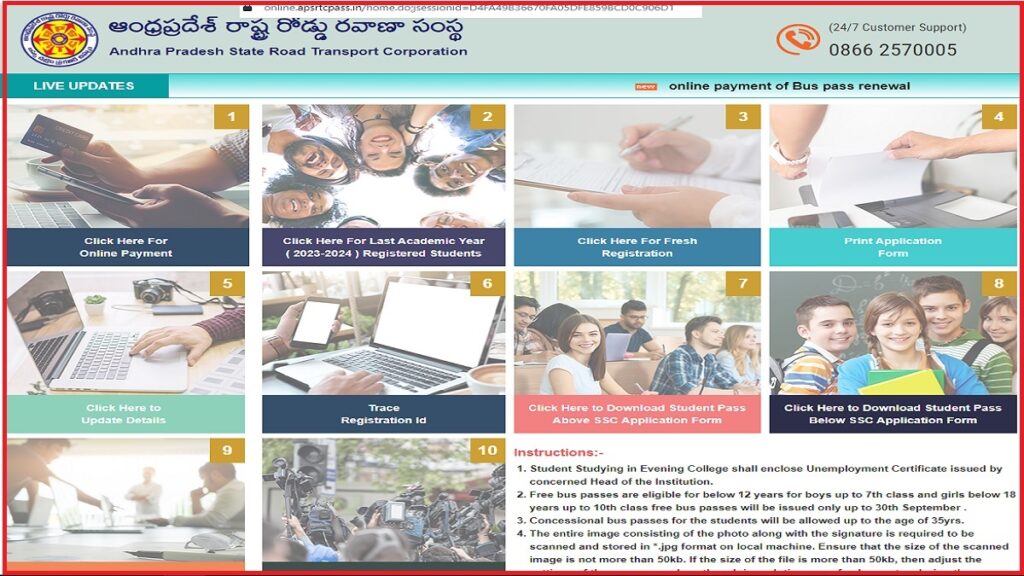
APSRTC has recently launched its online portal to provide improved services to its customers. The portal is designed to make the booking of bus tickets and other related services much easier and convenient. Customers can now book bus tickets online without having to wait in long queues. The portal also provides real-time information on bus timings, schedules, and availability.
One of the major benefits of the APSRTC portal is the ability to make advanced bookings. Customers can book tickets up to 60 days in advance, giving them the peace of mind of knowing their travel arrangements are taken care of. The portal also allows customers to choose their preferred seat, so they can travel in comfort.
Another important feature of the APSRTC portal is the ability to track the location of buses in real-time. This feature helps customers plan their trips more efficiently, ensuring they arrive at the bus stop on time and avoid any inconvenience.
The APSRTC portal also provides customers with various payment options, including online payments through credit and debit cards, as well as net banking. This makes the payment process quick and convenient for customers.
Eligibility Criteria to Apply for APSRTC Bus Ticket
- Applicant must be located in Andhra Pradesh
- Applicant must be a student
Documents Required to Apply for APSRTC Bus Pass
The Andhra Pradesh State Road Transport Corporation (APSRTC) provides bus services to commuters across the state. To make the travel more convenient, the corporation offers bus passes for frequent travelers. These bus passes allow travelers to save money on their daily commutes and make their journeys hassle-free.
If you are looking to apply for an APSRTC bus pass, you need to submit certain documents to complete the application process. In this article, we will outline the documents that you need to apply for an APSRTC bus pass.
- Proof of identity: This can be any government-issued ID such as a passport, driving license, PAN card, Voter ID, or Aadhaar card. The ID should have your current address and photograph.
- Proof of residence: This could be a recent utility bill (water, electricity or telephone), bank statement, or rent agreement that confirms your current address.
- Passport-sized photographs: You will need to submit two passport-sized photographs to be used on the bus pass.
- Employment proof: If you are a student, you need to provide a valid student ID card. If you are employed, you need to provide a letter from your employer confirming your job status.
- Application form: You need to fill in a bus pass application form, which is available at the APSRTC bus pass counter or online. You will need to provide personal information, such as your name, age, occupation, and contact details.
It is important to note that the documents submitted should be original and valid. The APSRTC reserves the right to reject any application if the submitted documents are found to be fake or invalid.
APSRTC Bus Pass Application
The Andhra Pradesh State Road Transport Corporation (APSRTC) offers a convenient way for citizens to apply for a bus pass through their website. With the online application process, individuals can save time and avoid the hassle of going to a physical APSRTC office. In this article, we will guide you through the steps to apply for an APSRTC bus pass online.
Step 1: Visit the APSRTC Website
The first step to applying for an APSRTC bus pass online is to visit the official website of the corporation. The website is user-friendly and easy to navigate. You can access it by typing www.apsrtconline.in in your web browser’s address bar.
Step 2: Click on the “Pass” Tab
Once you are on the homepage, look for the “Pass” tab and click on it. This will redirect you to the page where you can apply for a bus pass.
Step 3: Fill Out the Application Form
On the next page, you will find an application form that needs to be filled out. The form requires information such as your name, address, contact details, and other personal information. Ensure that the information you provide is accurate and up-to-date.
Step 4: Upload Supporting Documents
After filling out the application form, you will need to upload some supporting documents. These include your passport-sized photo and a copy of your ID proof such as your Aadhaar card, driving license, or voter ID card.
Step 5: Make Payment
Once you have uploaded all the necessary documents, it’s time to make the payment for your APSRTC bus pass. The payment can be made through various modes such as credit/debit cards, net banking, and other online payment options.
Step 6: Submit the Application
After making the payment, you need to submit the application by clicking on the “Submit” button. Your application will then be processed, and if everything is in order, you will receive your APSRTC bus pass within a few days.
How to log in to Management Information Systems (mis) on APSRTC Portal?
Management Information Systems (MIS) is an important aspect of any organization as it provides real-time information and helps to make informed decisions. The Andhra Pradesh State Road Transport Corporation (APSRTC) has a portal that provides access to its MIS system, making it easier for employees to manage and view information related to the organization. In this article, we’ll guide you through the process of logging in to the MIS system on the APSRTC portal.
Step 1: Access the APSRTC Portal
The first step is to access the APSRTC portal. You can do this by opening a web browser and typing the URL of the portal. Once you have opened the portal, you will be able to see the login page.
Step 2: Enter your Login Credentials
On the login page, you will be required to enter your username and password. Ensure that you enter the correct credentials as they are case-sensitive. If you are logging in for the first time, you will need to use the credentials provided to you by the organization.
Step 3: Verify the Login
Once you have entered your login credentials, click on the “Sign In” button. You will then be taken to a new page where you will be required to verify your login by entering a verification code. The code will be sent to your registered email address or mobile number.
Step 4: Access the MIS System
Once you have verified your login, you will be taken to the dashboard of the MIS system. From here, you will be able to access all the information related to the organization. You can also use the navigation menu to access specific information.
Step 5: Log Out
When you are done using the MIS system, it is important to log out. To do this, simply click on the “Log Out” button, which can be found in the top right corner of the dashboard.
Download a Journalist Application Form on the APSRTC Portal
Andhra Pradesh State Road Transport Corporation (APSRTC) provides various facilities for citizens through its portal. One of the services it offers is the application form for journalists. This form can be used by journalists to apply for a press card, which allows them to travel for free on APSRTC buses. If you are a journalist looking to apply for a press card, here is a step-by-step guide on how to download the journalist application form on the APSRTC portal.
- Visit the APSRTC Portal: Open your web browser and go to the official APSRTC portal. The URL is https://apsrtc.gov.in/.
- Find the Press Card Section: On the homepage, you will see a menu bar. Find and click on the “Press Card” option. This will take you to the page where you can download the journalist application form.
- Download the Application Form: On the press card page, you will find a link to download the journalist application form. Click on the link to download the form in PDF format.
- Fill in the Details: Once you have downloaded the application form, you need to fill in the required details. This includes your personal details, details about your media organization, and your work experience as a journalist.
- Attach Supporting Documents: The application form requires you to attach supporting documents like your ID proof, proof of your media organization, and passport-sized photographs.
- Submit the Form: After filling in the details and attaching the necessary documents, you need to submit the form. The form can be submitted online by uploading it to the APSRTC portal or by post to the designated address.
- Wait for Approval: Once your application has been submitted, you need to wait for approval. The APSRTC will verify your details and documents before issuing the press card.
Print the APSRTC Application Form
Andhra Pradesh State Road Transport Corporation (APSRTC) is the state-run bus transport service in the state of Andhra Pradesh. The corporation provides various services to its customers, including online ticket booking, route information, and more. To avail of these services, one needs to have an APSRTC application form. In this article, we will guide you on how to print the APSRTC application form.
Step 1: Visit the APSRTC Official Website
The first step to print the APSRTC application form is to visit the official website of the corporation. The website can be accessed by typing “apsrtc.gov.in” in your browser’s address bar and hitting the enter key.
Step 2: Navigate to the “Downloads” Section
Once you are on the homepage of the website, look for the “Downloads” section. This section can usually be found in the menu bar located at the top of the page. Click on it to open the downloads page.
Step 3: Search for the Application Form
On the downloads page, you will find a list of various forms and documents related to APSRTC. Look for the “Application Form” and click on the link to open it.
Step 4: Save or Print the Application Form
The application form will open as a PDF document. You can either save the form on your device by clicking on the “Save” button or print it by clicking on the “Print” button.
Step 5: Fill in the Required Information
Once you have successfully printed the application form, fill in all the required information, such as your name, address, contact details, etc. Make sure to fill in all the details correctly to avoid any issues while availing the services of APSRTC.
Download Student Pass Above SSC application form on the APSRTC Portal
The Andhra Pradesh State Road Transport Corporation (APSRTC) offers a student pass for students who are pursuing their studies above the secondary school certificate (SSC) level. The student pass allows them to travel frequently by bus and save on their transportation costs. In this article, we’ll explain the steps to download the student pass application form on the APSRTC portal.
Step 1: Visit the APSRTC Portal
The first step to downloading the student pass application form is to visit the APSRTC portal. You can access the portal by typing “apsrtc.ap.gov.in” in your web browser’s address bar.
Step 2: Click on “Student Pass”
Once you are on the APSRTC portal, look for the “Student Pass” section. This section is usually located on the right side of the page. Click on the “Student Pass” link to open the student pass page.
Step 3: Select “Above SSC”
On the student pass page, you will see various categories of student passes. To download the student pass application form for students above the SSC level, select the “Above SSC” category.
Step 4: Download the Application Form
After you have selected the “Above SSC” category, you will see a link to download the student pass application form. Click on the link to download the form. The form will be in PDF format, and you can save it to your computer for future reference.
Step 5: Fill in the Application Form
Once you have downloaded the student pass application form, fill in all the necessary details, such as your name, address, school name, and other personal details. Make sure that all the information you provide is accurate and up-to-date.
Step 6: Submit the Application Form
After you have filled in the student pass application form, submit it to the APSRTC office along with the required documents and fees. The required documents may include your school ID card, a photocopy of your school certificate, and a passport-sized photo.
APSRTC Student Bus Pass Online Application for upto SSC, Above SSC at apsrtcpass.in