Rashtriya Swasthya Bima Yojana 2023 : Online Application, RSBY Online Registration, Rsby Card
Rashtriya Swasthya Bima Yojana
Rashtriya Swasthya Bima Yojana (RSBY), also known as the National Health Insurance Scheme, is a government-sponsored health insurance program in India. It was launched in 2008 by the Ministry of Labour and Employment to provide financial protection and healthcare access to economically disadvantaged sections of society.
The primary objective of Rashtriya Swasthya Bima Yojana is to provide health insurance coverage to workers in the unorganized sector and their families, who often face financial hardships due to medical expenses. It aims to protect them from the burden of high healthcare costs and ensure access to quality medical treatment.
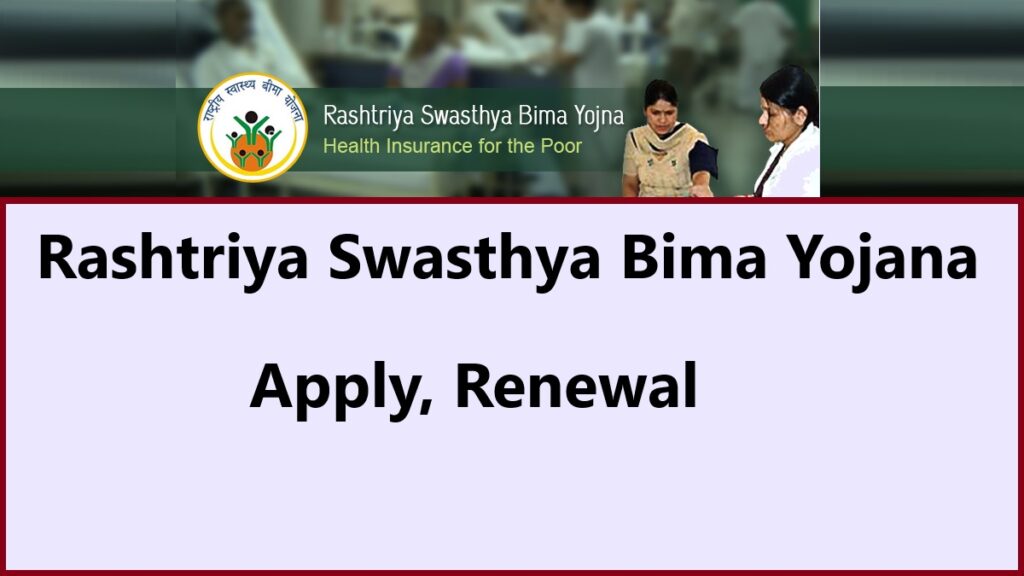
The RSBY scheme has a network of empaneled hospitals and healthcare providers across the country. These hospitals are selected based on their infrastructure, facilities, and quality of healthcare services. Beneficiaries can choose from a list of empaneled hospitals for their medical treatment.
The cost of the RSBY scheme is shared between the central government and the respective state governments. The premium is subsidized by the government, and beneficiaries are required to contribute a nominal amount as their share of the premium. This ensures that the scheme remains affordable for the targeted population.
To ensure maximum coverage and reach, the government conducts extensive awareness campaigns and mobilization drives to educate potential beneficiaries about the scheme’s benefits and enrollment process. This includes setting up enrollment centers at various locations and utilizing local organizations to facilitate enrollment.
Who are eligible for Scheme?
- Beedi Workers
- Domestic Workers
- Licensed Railway Porters
- Rag pickers
- Auto/Taxi Driver
- Sanitation Workers
- Mine Workers
- Rickshaw drivers
- Street Vendors
Benefits
- Participants in this scheme will receive health insurance coverage of Rs. 30,000. This coverage helps alleviate the financial burden of medical expenses.
- Beneficiaries of the scheme are entitled to receive free treatment. This ensures that individuals can access necessary healthcare services without any cost.
- Workers in the unspecified sector have the freedom to choose their healthcare options. They can avail of medical services in both public and private hospitals, providing flexibility and choice.
- The scheme extends its coverage to workers in the unorganized sector and their families. This ensures that individuals who may not have access to formal employment benefits can still receive healthcare support.
How to Apply for Rashtriya Swasthya Bima Yojana ?
To apply for the Rashtriya Swasthya Bima Yojana online, follow these steps:
- Ensure that you meet the eligibility criteria for the Below Poverty Line (BPL) category, as the eligible list of individuals under this criterion will be shared with the health insurance company.
- The Insurance Company will issue an Enrollment Schedule based on the village-wise dates in collaboration with District Level Officers.
- Policy agents will be responsible for contacting BPL families and encouraging them to participate in this insurance scheme.
- The Prominent Enrollment Status for each village will display the list of eligible families.
- At the enrollment station, the biometric information and photographs of all family members will be collected. A registration fee of Rs.30 must be submitted by the beneficiary.
- This entire process will be completed within approximately 10 minutes, during which you will receive your cards in a plastic cover.
- The process will be overseen by a field key officer, government officer, and a representative from the insurance company.
- The consolidated list of enrolled individuals will be forwarded to the state nodal agency.
How to check the online RSBY Smart Card Status?
To check the status of your RSBY Smart Card online, follow these steps:
- Visit the official website of Rashtriya Swasthya Bima Yojana at www.rsby.gov.in.
- On the homepage, locate and click on the ‘Scheme Status’ option.
- Select ‘State Wise’ from the options provided.
- The next page will appear, where you need to choose your state.
- Your Smart Card status will be displayed on your computer screen.